Windows Subsystem for Linux
The Windows Subsystem for Linux lets developers run a GNU/Linux environment – including most command-line tools, utilities, and applications – directly on Windows, unmodified, without the overhead of a virtual machine.
Installing Windows Subsystem for Linux
Open PowerShell as Administrator and run:
dism.exe /online /enable-feature /featurename:Microsoft-Windows-Subsystem-Linux /all /norestart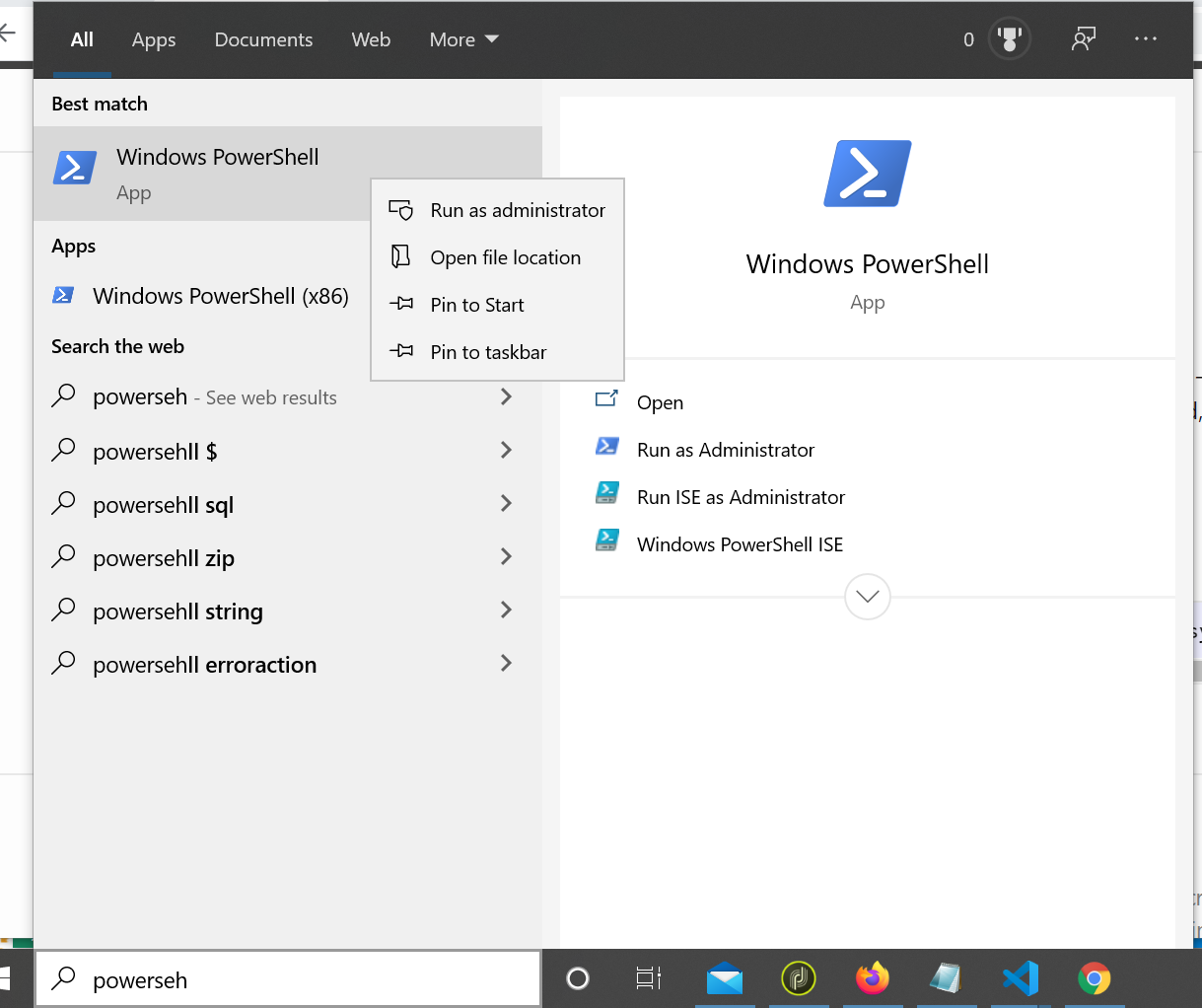
Restart your machine to complete the WSL install.
Install your Linux distribution of choice
- Open the Microsoft Store and select your favorite Linux distribution.
- From the distribution’s page, select “Get”.